Infoklik : How to download multiple files from rapidshare with Internet Download Manager (IDM)
For those who really don’t have idea about what the rapidshare and Internet Download Manager (IDM) is. Well rapidshare basically is a file hosting web that allows us to upload and download files. I like that website because it really allows us to download files with a highest speed. If you are interested to learn more about rapidshare, you can visit to their website at www.rapidshare.com .
Meanwhile IDM is a software or a tool to increase download speed by up to 5 times. You can learn these by visit to their website at www.internetdownloadmanager.com
To download the multiple files from rapidshare with IDM, you will need a Premium account and the IDM (installed on your computer). For the IDM, I recommended that you download the latest version. Once you have it, you can go to the following steps below:
1. Go to www.rapidshare.com , Click Premium Zone -> Premium Zone Login . Enter your Login and password.

2. Once you have successful login. Click Settings then click the Deactivate Security-Lock button. Then it will ask for Release Code. Click Deactivate Security-Lock button.

3. On Configuration, Checked the Direct downloads, requested files are saved without redirection via rapidshare. Then click Save at the bottom.. Click Activate Security-Lock.
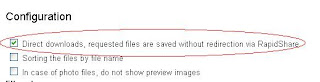
4.Now go to the website you want to download. Highlight all the rapidshare link. Right Click Mouse. Click Download With IDM.
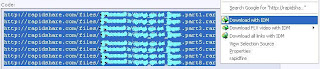
5.You may wait a few second to allow the IDM to determine the size of the files. Then Click Check All button. Then Click OK button.
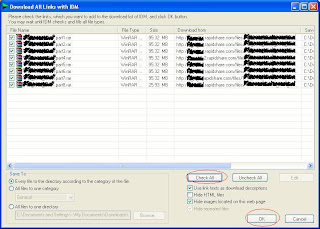
6. Highlight all the links then click Resume button.
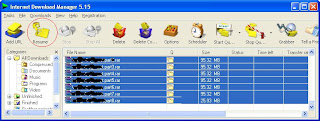
Thats It !! Good Luck!!

Read More...
Meanwhile IDM is a software or a tool to increase download speed by up to 5 times. You can learn these by visit to their website at www.internetdownloadmanager.com
To download the multiple files from rapidshare with IDM, you will need a Premium account and the IDM (installed on your computer). For the IDM, I recommended that you download the latest version. Once you have it, you can go to the following steps below:
1. Go to www.rapidshare.com , Click Premium Zone -> Premium Zone Login . Enter your Login and password.

2. Once you have successful login. Click Settings then click the Deactivate Security-Lock button. Then it will ask for Release Code. Click Deactivate Security-Lock button.

3. On Configuration, Checked the Direct downloads, requested files are saved without redirection via rapidshare. Then click Save at the bottom.. Click Activate Security-Lock.
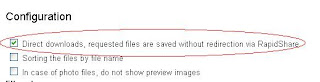
4.Now go to the website you want to download. Highlight all the rapidshare link. Right Click Mouse. Click Download With IDM.
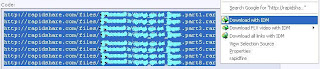
5.You may wait a few second to allow the IDM to determine the size of the files. Then Click Check All button. Then Click OK button.
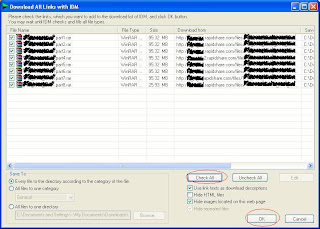
6. Highlight all the links then click Resume button.
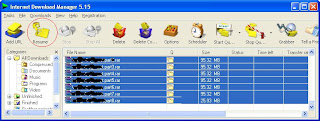
Thats It !! Good Luck!!
