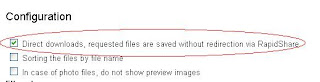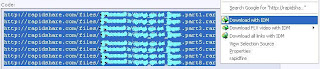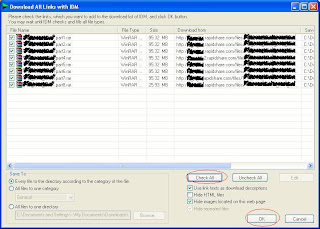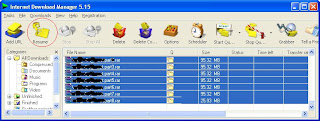Infoklik: How to open Microsoft Office 2007 files on Microsoft Office XP
Most of my friends have upgrade their Microsoft Office from Microsoft Office XP to Microsoft Office 2007. I'm kind of not really ready to upgrade from Microsoft office XP to Microsoft Office 2007 yet. My problem i faced that when i copy files of Microsoft Word 2007 from my friends and open it on Microsoft Word XP. It couldn't open it. The files extension for Micorsoft Office Word is .docx while the files extension for Microsoft Office XP is .doc . In order to open files of Microsoft Office 2007 on Microsoft Office XP, you will need to install files converter then open it as usual.
Download File Format Converter here.
Note: It is recomend that you scan the files using your updated anti virus. Don't worry about the language as it appear on the first screen. After you install it, it will let you to choose your language. Use at your own risk.
Good luck!!